The success of your business hinges on the choice of an efficient software development tool. It is crucial for businesses to explore their options and carefully select the tool that will pave the way for a triumphant journey. If you find yourself pondering over which software development tools are the best to help you conquer the challenges of competition, then this article is tailor-made for you.
Time is a precious commodity, and nobody wants to squander it on inefficient coding practices or subpar software development tools. In our fast-paced world, success or failure can hinge on the choice of the right software development tool.
Effective software development necessitates the use of advanced tools with robust bug and issue-tracking capabilities, enabling swift resolution of problems. In this era of technology, selecting the appropriate development tools is of paramount importance. With a plethora of options available, we have curated this guide to assist you in making the optimal choice for your specific needs.
What You Need to Know About Software Development Tools
Technological advancements have undeniably revolutionized the process of creating, managing, and supporting software applications. Their significance cannot be overstated, as they empower software development teams to effortlessly and effectively craft and maintain top-notch software products.
These indispensable tools enable developers to swiftly identify and rectify errors, handle extensive codebases, collaborate seamlessly on projects, and automate repetitive tasks. By leveraging software development tools, development teams can meet demanding deadlines and deliver bespoke software solutions that precisely cater to their clients’ requirements.
What is the significance of Software Development Tools and Frameworks?
Software development plays a vital role in the success of modern companies. Tools are instrumental in ensuring a seamless and organized workflow, assisting with complex tasks and offering a systematic approach to problem-solving. Recognizing their importance, many companies heavily invest in these tools to stay competitive.
Effective sprint management is another crucial aspect that these tools should provide. It enables developers to monitor their progress and make necessary adjustments along the way. By leveraging these tools, companies can optimize their software development processes and achieve greater efficiency.

Tips for Selecting the Perfect Software Development Tool
Brainstorming is essential to meet the unique needs of every project and find the perfect fit. When selecting a developer software tool, it’s crucial to ensure technical soundness and the necessary functionalities to achieve project goals effectively. The wrong choice can impede team productivity and even lead to project failure. That’s why it’s important to consider factors like compatibility, support, and user-friendliness when deciding on a developer software tool for your project.
To this, take into account the following considerations:
Essential Elements of the Project:
Effective software development is a critical component of any project, and the choice of tools can significantly impact its success. When selecting a developer tool, it is important to consider various factors such as the project’s specific requirements, existing infrastructure, and team size. Having a deep understanding of the project is crucial in order to identify the most suitable software development tool for the job at hand.
Team Experience Summary:
When it comes to making the best choice, the team’s experience, knowledge, and comfort are crucial factors to consider. It is of utmost importance to select a tool that everyone feels at ease with in order to maximize productivity and efficiency. By carefully evaluating these factors, we can choose the most suitable tool that aligns with our needs and helps us accomplish our goals.
Feedback:
Gathering feedback is a crucial tool for assessing the efficacy of a project. By soliciting input from consumers, companies can enhance their products and services to align with the ever-evolving demands of the market. Feedback serves as a litmus test to determine if the project’s expectations align with reality.
Configuration of the project:
When embarking on a project, it is vital to carefully consider potential future challenges. One area that is often disregarded until it becomes problematic is testing. To avoid this common oversight, it is crucial to meticulously plan and align all testing procedures with the project’s objectives. By taking these proactive measures, setbacks can be averted, and the development process can proceed seamlessly.
15 Excellent Tools for Software Development
Identifying the best software tools from the vast array of options can be a daunting task. But fear not! In this article, we will present you with a curated list of highly popular tools that can significantly enhance your business’s operational efficiency. So, without further ado, let’s dive right in!
GitHub
GitHub revolutionized collaboration and project management for developers. With a user-friendly interface and seamless integrations, it’s the ultimate platform for sharing and reviewing code.
With a robust community of contributors, GitHub is indispensable for developers worldwide. Its cloud-based architecture ensures access to the latest code and project information, no matter where you are.
GitHub provides a collaborative platform for managing code repositories. Supporting Git’s version control system, it’s the preferred choice for open-source projects and commercial software development teams.
What sets GitHub apart is its extensive community support, offering third-party integrations and plugins to enhance functionality. Developers can work together seamlessly, tracking code changes and managing complex projects efficiently.

Pros
- Documentation for Multiple Starter Packs
- Automated issue tracking ensures efficient and streamlined management of tasks and incidents.
- Provides complimentary hosting for public code repositories.
- Support markdown is available.
Cons
- Steep learning curve
- Roles and permissions are outdated and antiquated.
Axure
Axure is a powerful tool that streamlines the web application development process by bridging the gap between design and clients. With its diverse features, businesses can create user-friendly products tailored to their clients’ specific needs. Axure empowers businesses and enables them to craft visually appealing designs using pre-built templates and widgets. Furthermore, Axure facilitates real-time collaboration and feedback, making it an indispensable tool for developers, designers, and businesses alike.
Pros
- Includes pre-installed widgets for wireframing and prototyping, enhancing the quality and efficiency of your designs.
- Access the offline prototype.
- Bigger plugins
Cons
- The collaboration features have some limitations.
- Image processing tools that are not as advanced
- Steep learning curve
ClickUp
Software development encompasses the utilization of diverse tools to optimize workflows and boost productivity. Among these tools, ClickUp stands out for its emphasis on agile project management and sprint management. Its user-friendly interface and robust features have made it a beloved choice for software development teams. ClickUp supports projects of varying sizes and complexities, empowering businesses to efficiently organize tasks and achieve their objectives.
Pros
- Implementing automated sprint management to prevent task oversights.
- Effectively track bugs with customized statuses.
- Widgets that are bigger and tailored to your needs.
- Streamlined templates for product briefs, release notes, sprints, and bug queues.
Cons
- First-time users often face the challenge of navigating through intricate customization options.
Atom
This powerful software tool is widely used by software developers, engineers, and programmers. It provides a versatile and user-friendly platform that seamlessly integrates with various programming languages, including Python, Java, Ruby, and more.
Atom allows developers to focus on coding and testing without the burden of technical issues or complex configurations. Its intuitive interface, extensive customization options, and vast array of plugins and packages have made it one of the most popular integrated development environments available today.
Pros
- Provides a fully free text editor that enhances writing quality, optimizing word choice, structure, readability, and eloquence while retaining the original meaning.
- Smooth Interface
- Promotes effective teamwork and collaboration
- Includes built-in Git functionality.
Cons
- The laborious task of plugin management
- Offers a restricted range of features.
- Works diligently at a deliberate pace to enhance functionality through the integration of add-ons.
Jira
Jira, a powerful project management tool, has gained immense popularity in recent years. With its intuitive interface and support for Agile methodology, Jira provides a comprehensive set of features that enhance workflow and productivity for teams of all sizes. From tracking project backlogs to resolving bugs and implementing patches, Jira offers a wide range of capabilities specifically designed to meet the needs of DevOps teams.
Pros
- Offers reporting features with advanced functionality.
- A user-friendly and intuitive interface that ensures a smooth and effortless user experience.
- Identifying issues with the ticket filtering system is a straightforward task.
- Exceptional customer support
- Easily incorporate subtasks into a product
Cons
- Sophisticated customization capabilities
- There is a limitation in place that restricts the addition of more than 2 assignees to a task or ticket.
- Not a cost-effective choice.

Azure
Azure is a top choice for developers seeking a reliable tool for web app development, deployment, and management. With robust features and a user-friendly interface, this platform is popular among developers of all skill levels.
Whether you’re creating an e-commerce site or a complex web app, Azure streamlines the process while offering flexibility and scalability. If you need a powerful and user-friendly development tool, Azure is the way to go..
Pros
- Utilizing the capabilities of a cloud platform
- Easily scalable with a high level of security.
- Provides seamless access to a robust SQL database, ensuring efficient data management and retrieval.
Cons
- Effective patching and server monitoring rely on meticulous management and maintenance to ensure optimal performance.
- Some features can be quite challenging to work with.
- High price range
Linx
Linx is a powerful low-code platform that significantly reduces development time and effort. It caters to organizations of all sizes, particularly beneficial for businesses struggling to meet software needs within reasonable timeframes.
With Linx, developers can easily build and deploy applications, freeing them to focus on other critical aspects of their work. By streamlining the development process, Linx reduces costs associated with custom software, making it invaluable for organizations seeking maximum efficiency and profitability.
Pros
- Experience the convenience of pre-built features seamlessly integrated with a user-friendly drag-and-drop interface.
- Backend processes completely automated
- Effortlessly deploy the Linx IDE and Linx Server with ease.
- Includes offline functionality.
Cons
- Sophisticated configuration
- Not a cost-effective choice.
Codenvy
Cody is a distinct development platform and cloud IDE that empowers developers with seamless code editing, running, and debugging capabilities. With an intuitive interface and efficient features, Codenvy caters to businesses of all sizes, from small start-ups to large corporations.
By providing cloud-based services, developers can access their work from any internet-connected device, enabling remote work. Codenvy’s collaboration tools facilitate effortless teamwork, streamlining project coordination.
Pros
- Effortless project initiation
- Compatible with widely-used programming languages.
- CLI sync provides offline support, ensuring seamless functionality even without an internet connection.
Cons
- The available support resources are limited in scope.
- This feature is not compatible with a weak internet connection.
- The user interface appears cluttered when viewed on a smaller screen.
Crimson
Crimson, a popular programming platform, is favored by developers for its robust backend support. Owned by Red Lion, a technology company specializing in innovative software solutions, Crimson offers a comprehensive feature set and user-friendly interface.
Whether you’re a seasoned professional or just starting out, experience the power and reliability of Crimson for all your programming needs.
Pros
- Includes a built-in emulator.
- Seamless integration with other Red Lion products is a breeze.
Cons
- The available documentation is quite limited in its scope and coverage.
- Complex User Interface
Bootstrap
When it comes to responsive website development, Bootstrap is widely recognized as a top choice for developers, especially those working with HTML, Java, and CSS. This framework simplifies the process of creating visually appealing websites across all devices with its comprehensive features. One key advantage of Bootstrap is its fluid design, allowing developers to create responsive layouts for any screen size.
Bootstrap also offers an extensive collection of customizable pre-built components, making it an exceptional option for building robust and efficient applications.
Pros
- Powerful JavaScript plugins that provide robust functionality.
- Emphasizing a mobile-first approach to optimize user experience.
- Save valuable time using pre-built components.
- Increased support from community resources
- Access a wide range of complimentary plugins and templates.
Cons
- Offers a restricted range of third-party integrations.
- There are only three programming languages that are supported.
- Lightweight version not available.

UltraEdit
UltraEdit is a must-have development tool for developers and programmers. It supports multiple platforms and programming languages, effortlessly handling files up to 10 GB in size. The intuitive user interface ensures easy navigation and efficient code editing.
This powerful software streamlines the development process with project management, text editing, data sorting, and programming capabilities. Simplify coding with UltraEdit’s user-friendly interface, robust editing features, and comprehensive development tools. It’s the perfect solution for modern software projects.
Pros
- Comprehensive assistance available for all programming languages.
- Effortlessly handle and provide assistance for large-scale data files.
- This solution offers flexibility, scalability, and a wide range of customization options.
Cons
- Launching the platform requires a significant investment of time.
Vim
Vim, a reliable and user-friendly text editor, is widely used by programmers across UNIX systems and Apple OS X. Despite its simple appearance, Vim offers advanced features and customization options highly valued by professionals. It empowers users to navigate large text files and execute tasks with precision, enhancing productivity.
Although lacking a graphical user interface, Vim is a staple in the programming community. Once you familiarize yourself with its keyboard navigation, Vim can significantly improve efficiency. In this article, we will explore the features of Vim and strategies for effective utilization.
Pros
- Additional functionalities can be expanded through the use of plugins.
- Effortless, swift, and highly responsive in operation.
- Sleek and streamlined
Cons
- Syntax highlighting that is prone to errors.
- Complex User Interface
- Lack of an optimized auto-complete feature
Cloud 9
Cloud 9 IDE, developed by Amazon, offers a browser-based coding experience that includes writing, running, and debugging code. This development tools has features like real-time collaboration, automatic code highlighting, and code completion.
It’s suitable for programmers of all skill levels in Software Development Companies. Plus, being cloud-hosted, it allows access from any internet-connected device, making it convenient for remote developers. Experience the power of Cloud 9 IDE and elevate your coding journey!
Pros
- No need for a local Integrated Development Environment (IDE).
- Code hinting and code completion help save time and enhance productivity.
- Provides seamless access to a wide range of AWS services.
- Develop can benefit from utilizing larger SDKs, libraries, and plug-ins when engaging in serverless development.
Cons
- It can be quite a challenge for those who are new to this.
- Complex User Interface
- Support for add-ons is limited.

SendBird
Introducing a powerful development tools that streamlines the app development process with its extensive range of chat functionalities. With its comprehensive native chat SDKs and APIs, developers can effortlessly integrate chat features into their product offerings.
Equipped with a robust managed chat platform, it offers a wide range of features right out of the box. This all-encompassing solution seamlessly addresses chat-related challenges, allowing your team to focus on other aspects of the app development process.
Pros
- Provides a user-friendly interface with an intuitive design.
- The documentation is incredibly thorough and extensive.
- Search and preview settings
- Data export and reporting capabilities
Cons
- Performance-related technical glitches
- Ineffective customer assistance
Docker
Docker has become a critical platform for building, sharing, and running applications. Its many benefits have gained popularity among developers worldwide..
One major advantage of Docker is its ability to provide a consistent environment, simplifying application installation and deployment. This saves valuable time and effort.
Furthermore, Docker allows more efficient resource management by running multiple applications simultaneously on a single server instance for Custom Software Development Services.
Pros
- Greater support from the community
- Sufficiently adaptable
- Seamless integration with various applications
- Comes with an extensive image database, providing a vast collection of images.
Cons
- Challenging learning process
- Has a restricted amount of memory.
- Running is not feasible on a low configuration system.
Concluding Remarks
Software development is integral to the modern tech landscape. As technology advances, businesses invest in software to boost productivity and efficiency. However, it’s not always straightforward; it requires time, effort, and expertise.
Choosing the right software tool can be daunting for business owners with countless options available. That’s why a reliable technology partner is crucial. They provide guidance and support to navigate software development complexities, empowering informed decisions that drive business forward.
STDIO ASIA – Experts At Your Disposal
In today’s ever-changing business landscape, it’s crucial for companies to stay updated with the latest technological advancements. That’s where STDIO ASIA comes in.
As a premier Custom Software Development Company, we offer comprehensive software solutions that empower your business. Our cutting-edge tools are crafted to cater to your unique requirements, ensuring optimal functionality and value.
With advanced technologies, our solutions automate sprint management, streamline bug tracking, and provide insightful reports. Enhance your business efficiency and competitiveness with our suite of tools.
Schedule a FREE 30-minute demo call to gain valuable insights on staying ahead of the curve and achieving greater success in the marketplace.
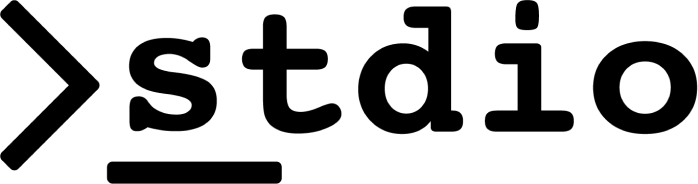
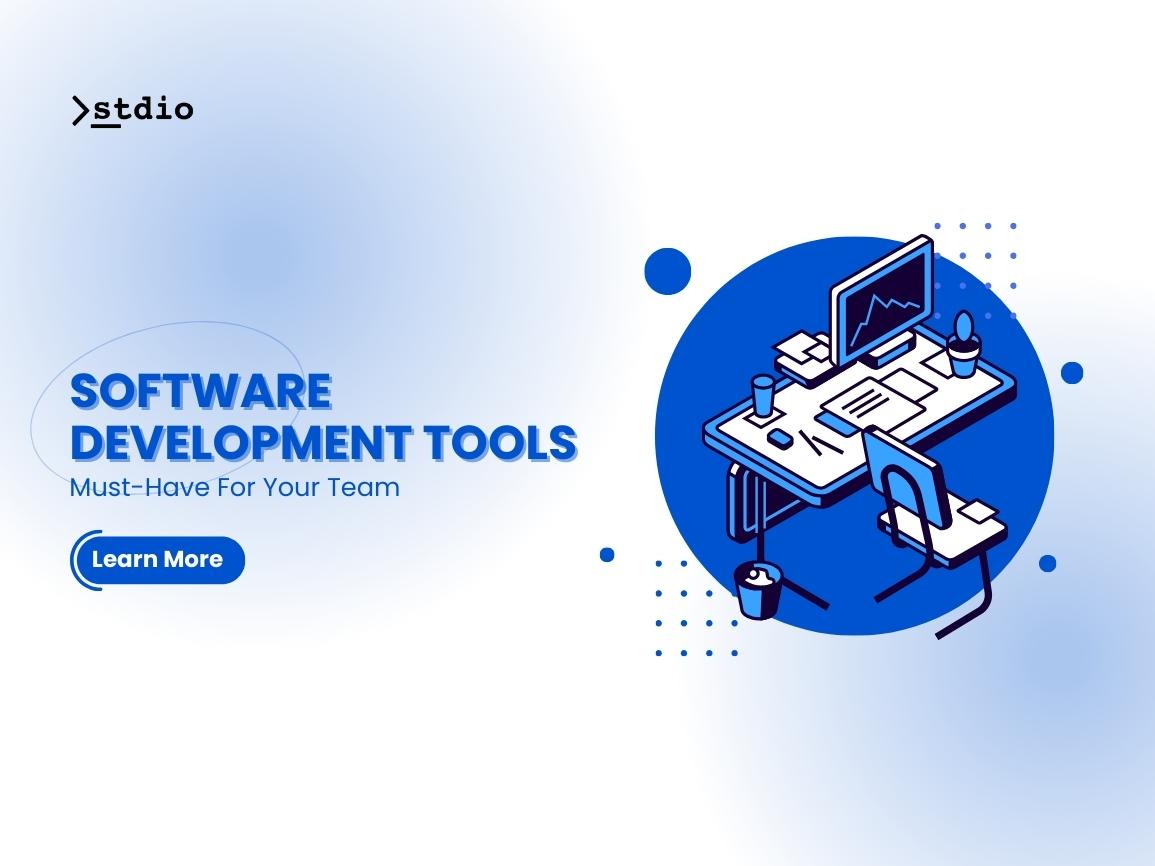

Leave a Reply